211 Ontario

How do I know if I should be calling 211 or another number?
2-1-1 connects individuals to non-emergency community programs and social services in their areas.
9-1-1 responds to life- or property-threatening emergencies.
3-1-1 connects you to non-emergency municipal services, programs and information. Note: this is not available in all communities.
8-1-1 connects you to healthcare workers who can provide health advice and information.
Putting the “Human” Back in Human Services
Unlike search engines, 211 applies a human touch for personalized solutions. Our highly-trained and accredited Community Navigators know how to ask the right questions to get the full picture of a person’s needs. Navigators then provide referrals to services to connect them to the right supports. In addition, some partnerships include 211 registering individuals for services directly or providing a warm transfer to the program. 211 will also advocate on a contact’s behalf, at their request.
Visit the 211 page for seniors in Toronto

Why Virtual Activities?
Virtual activities can be done in small groups that practice social distancing, in 1:1 interventions, or even independently. For most activities, you just need some type of smart device (tablet, phone, television) that has internet access.
Virtual Trips
Taking virtual tours is a great way to continue your armchair travel groups, but without having residents congregated together. You can use these links to host “trips” through your in-house television system or via devices you pass out to individual residents.
- Take an interactive tour of 4 of America’s National Parks
- Stroll the Great Wall of China
- Check out pandas via the “panda cam” at the Atlanta Zoo
- Choose any of Monterey Bay Aquarium’s live cams, including the sea otter cam (so cute!)
- Go to the Galapagos via this YouTube video
- Visit the world’s largest cave, Son Doong Cave in Vietnam with this interactive tour (don’t forget to turn up the sound)
- Tour the Vatican
- Listen to oral histories at the National Women’s History Museum
- Ride It’s a Small World at Disney
- Visit Sea World and ride the Mako roller coaster
- Explore virtual camping sites via KOA
Online games


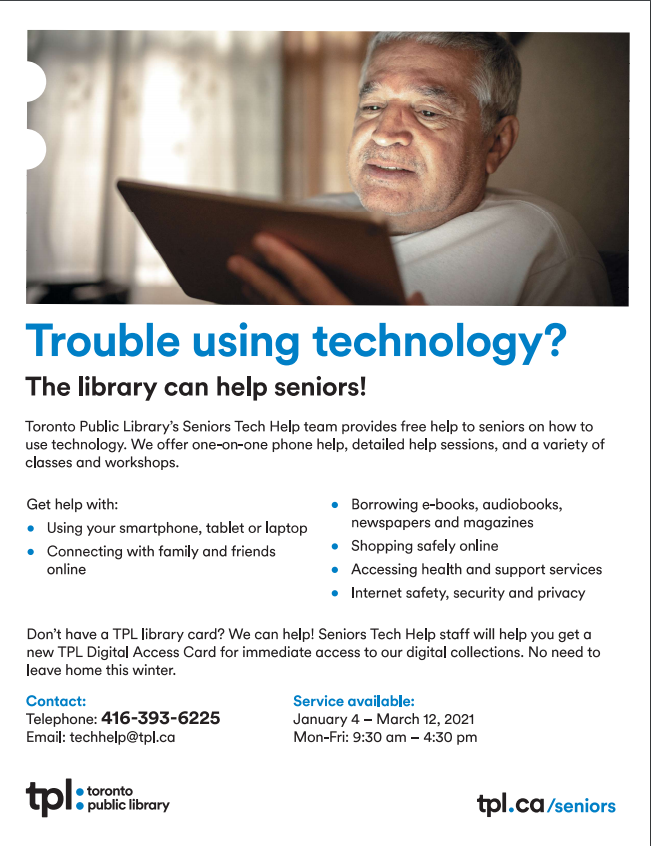 https://www.torontopubliclibrary.ca/seniorstechhelp/
https://www.torontopubliclibrary.ca/seniorstechhelp/